
HTML vs PDF: Advantages
Which is Best, PDF or HTML? The question about publishing a PDF document instead of HTML (web page text) comes up often with my clients.
WeGo.ca Website Developers Inc. – Website Design & Management.
Home » website marketing

Which is Best, PDF or HTML? The question about publishing a PDF document instead of HTML (web page text) comes up often with my clients.

We are amidst uncertain and unprecedented times. There is one thing that is sure however: the need for your online presence. With the government expanding

UX design becomes a more and more favourable way to develop elements the user interacts with. Graphic design is in a transitionary period. Likewise, with

Welcome to the up and coming age of SEO. Say hello to Siri, Alexa, and Cortana. The quick adoption of tech savvy speakers given way

What are role based email addresses and how does the system handle them? Role-based email addresses (like admin@, help@, sales@, leads@) are email addresses that

Average first-time visitors make decisions about a website after only two-tenths of a second, according to Entrepreneur.com. After another 2.6 seconds, they will concentrate enough

Google is well known for its search engine. Google also provides a social networking site called Google Plus. Twitter, Facebook and LinkedIn are all
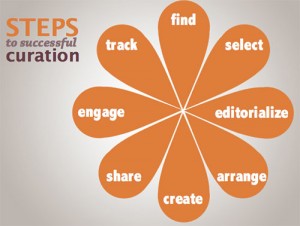
As we start 2014, here are some valuable tips and links to get you thinking about managing and improving your content. Corporate blogging and blog

Here are some common reasons you or the small business you work for might be dragging your heels. No time for Blogging Don’t have
At the start of my presentation last week to the delegates of the OAAS, I mentioned some marketing publisher sources. These are great resources for