
Privacy Compliance for Agricultural Societies
Navigating PIPEDA Requirements As both a website developer with over 25 years of experience and a fair volunteer for more than 35 years, I’ve had
WeGo.ca Website Developers Inc. – Website Design & Management.
Home » accessibility

Navigating PIPEDA Requirements As both a website developer with over 25 years of experience and a fair volunteer for more than 35 years, I’ve had

OAAS Seminars 2024 The following information was presented at the Ontario Association for Agricultural Societies of Ontario (OAAAS) Convention on February 24, 2024. Attendees can
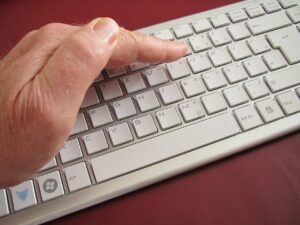
A Guide for Developers and Clients Web accessibility is not just a beneficial feature to include on your website; it’s a pivotal aspect of web

Which is Best, PDF or HTML? The question about publishing a PDF document instead of HTML (web page text) comes up often with my clients.

In the digital realm, a website’s navigation menu is akin to a roadmap guiding visitors through the site’s landscape. This tool is not just a

Creating Web Content OAAS Presentation in Richmond Hill, Friday February 17, 2023, 1:30pm – 2:30pm, in the York B Room. Thank you for the opportunity

What is AODA? The Accessibility for Ontarians with Disabilities Act (AODA) is a provincial legislation that ensures those who suffer from any type of disability